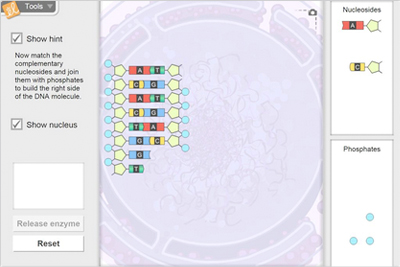As classrooms become more technology dependent, some teachers are returning to the basics with tools like interactive notebooks to teach science and other subjects.
Why interactive notebooks? Interactive notebooks provide a way for teachers to accommodate different learning styles. The notebooks help students organize and synthesize the information presented in class, and allow teachers to create lessons that involve all parts of the brain.
When using interactive notebooks, students can personalize the content they’re learning. Taking teacher input, placed on the right side of the notebook, and transforming that input into their own creative, unique output on the left side of the notebook allows them to engage all lobes of the brain. Students retrieve information from their long-term memory more effectively because of the way the notebook is set up.
Interactive notebooks are a great organizational tool for students, but they are also useful to teachers in lesson planning since they can help accommodate students’ different learning styles and levels. Overall, interactive notebooks may enhance student learning and can potentially lead to student achievement when executed correctly.
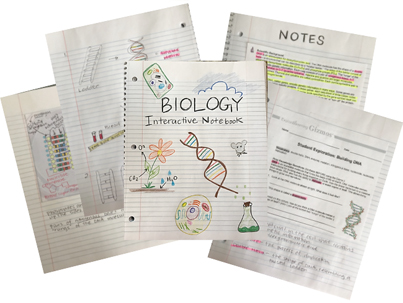
Setting up an interactive notebook
Interactive notebooks start with the notebook itself, usually large and spiral bound. Once students have their notebooks, they should number the pages with odd numbers on the right side, and even numbers on the left.
The first page is a title page or cover sheet. Have students decorate this page with symbols and drawings that pertain to what they think they will be studying in the class during the school year.
Notebook rubric
Put the notebook rubric on the back of the cover sheet, or page 2. If you don’t have one already, you can find lots of examples online. Print the rubric out and have students tape or glue it into the notebook. If students know what is expected of them, there will be less guess work about grades.
After the rubric comes the table of contents. This provides a reference tool both for the student when they’re studying, as well as the teacher when grading. Have students dedicate a few page numbers to the table of contents.
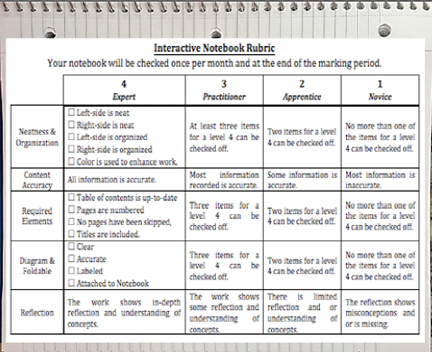
SMART goals
The next odd-numbered page should be for class goals and the plan to achieve them. Students can practice using theSMART goalsformat and devise a plan to reach these goals for the class during the school year.
Left and right sides of the notebook (and brain)
On the left side of the notebook are the even numbers. The even-numbered pages are designated for student output only and embrace all different learning styles and multiple intelligences. This is an opportunity for the student to be as creative as they want. They can decorate these pages with lots of color, drawings, and concept maps. This is where they can practice reflective writing, or put the questions that they have about the teacher input or content being covered. They can add data, graphs, songs and/or poems, cartoons, flow charts, metaphors, analogies, and Venn Diagrams.
On the right side of the notebook are the odd numbers. The odd-numbered pages are designated for teacher input and information given by the teacher. This can include lecture notes, lab notes, vocabulary, prior knowledge questions, reading notes, study guides, PowerPoint notes, discussion questions, and more.
Using Gizmos with interactive notebooks
Gizmosare inquiry-based online math and science simulations for grades 3-12. They are ideally suited to support interactive notebooks in the science and math classroom. With Gizmos, teachers can supplement and enhance instruction with powerful interactive “visualizations” of concepts. Students can manipulate key variables, generate and test hypotheses, and engage in extensive “what-if” experimentation.
Using theBuilding DNA Gizmoas an example, students can construct a DNA molecule, examine its double-helix structure, and then explore the DNA replication process. This Gizmo helps students learn how each component fits into a DNA molecule, and see how a unique, self-replicating code can be created.
Lesson materials
Gizmos also include lesson materials to help teachers implement classroom instruction and use to create interactive notebooks. All of the lesson materials can be customized; for example, teachers can take the vocabulary sheet in the Gizmo and delete the definitions. This would go on the right side of the notebook, and students would draw pictures and define the material in their own words on the left side.
每个活动在学生探索表支持vides a wealth of questions that can be written on or taped to the right side. Students will answer those questions on the left side of the notebook.
Teacher Guide
A Teacher Guide comes with every Gizmo that provides a scientific background on the subject matter and can be used as lecture notes. Students can paste a printout in their notebook on the right side, and draw pictures or summarize the material in their own words on the left side.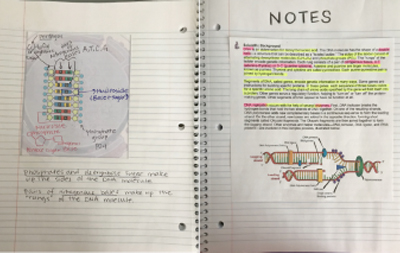
Here is an example of taking the scientific background provided in the Teacher Guide and using them as lecture notes. On the left side, the snapshot tool was used to take a picture of the constructed DNA molecule.
The prior knowledge questions can be used as a bell-ringer on the right side; students would answer these questions on the left side. The discussion questions that can be found in the Teacher Guide also serve as great exit tickets or seatwork.
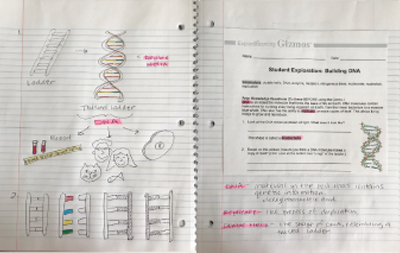
Vocabulary
In the lesson materials, all key vocabulary is highlighted gray. The student can also use the right side to start defining these key vocabulary words or take additional notes. On the left side, the student uses pictures, colors, and symbols to make connections to the definitions of the vocabulary words.
A Gizmo gives students great examples of what to draw in their notebooks. Students use a lot of the things that they’ve seen in the Gizmo because it’s a very visual thing that they’ve experienced and very hands-on for them. They’re able to use it and put it into their interactive notebooks so they’re able to explain their thinking better. The teacher can use the notebooks as a way to see whether the students are getting the content or not. The teacher uses the notebook to check for understanding as a kind of formative assessment along the way.
— District Science Coach, Kings Canyon Unified School District, a CA NGSS K-8 Early Implementation Initiative district.
Give Gizmos—and interactive notebooks—a try!
Interactive notebooks are a great way to check for understanding, organize the learning process, and help the brain make connections between what is learned and what that information means to the learner. Gizmos support this learning tool by providing lesson materials that are a perfect match for teacher input and student output. Gizmos are also visual and hands-on, so they can help students explain their thinking better so they can more easily transcribe or copy their ideas into a notebook.
Try out Gizmos today with afree account.
Pass it on!